
The depth of the boat is 55mm in this case, so we need to create an offset plane from the top plane, we now have to create a new sketch using this plane. This now gives us one half of the top section of the dinghy, we can now using the mirror tool, select the back of the boat line and the curved part of the sketch and for mirror line we click on the centreline, Voila, top sketch complete, Now using the spline tool and some good imagination of what a boat shape should look like from the top, start at the top of the vertical 75mm line and create the shape we want click on the centre vertical line and the end point. So initially we make a 75mm Vertical Line centred, then a horizontal line from the centre 250mm, another guideline vertical line in the centre of the horizontal line. This will be a flat bottomed boat, making it easier to secure attachments to and doesn't need to be anything else for this purpose

The dimensions for my dinghy are 250mm in Length 100mm Wide and 55mm Deep these will be perfect dimensions for the whirligig idea, bearing in mind this dinghy will have a propeller of some sort attached to it at some point, something too big soon turns into a weapon:(
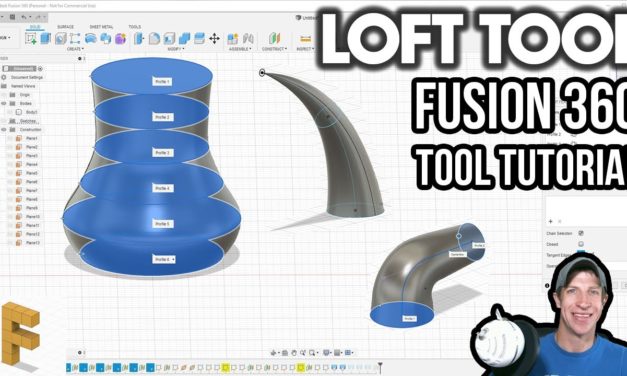
Open up Fusion 360 and create a New Component, then create sketch and select the top plane.


 0 kommentar(er)
0 kommentar(er)
